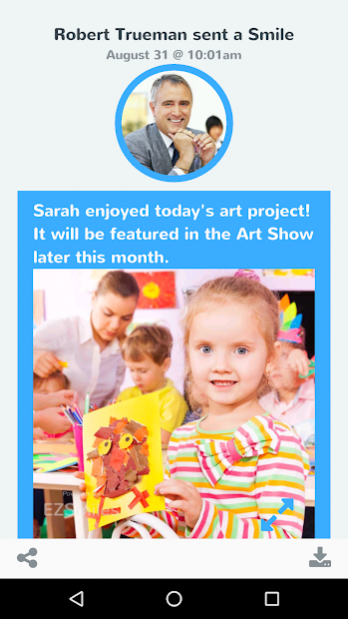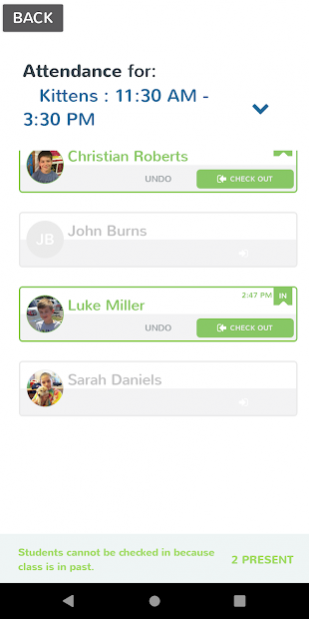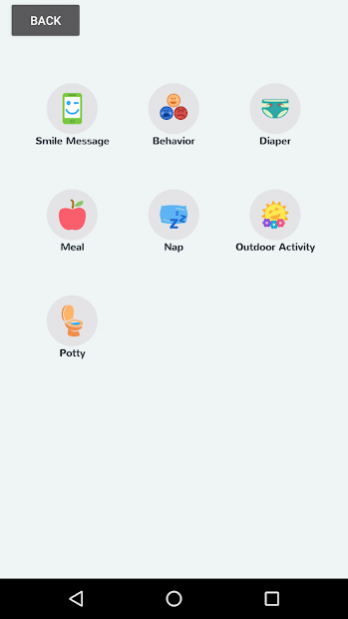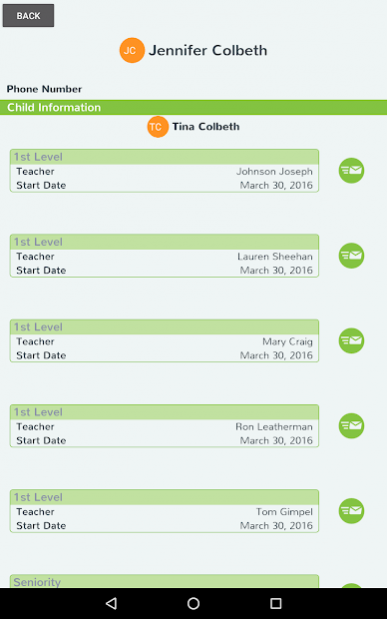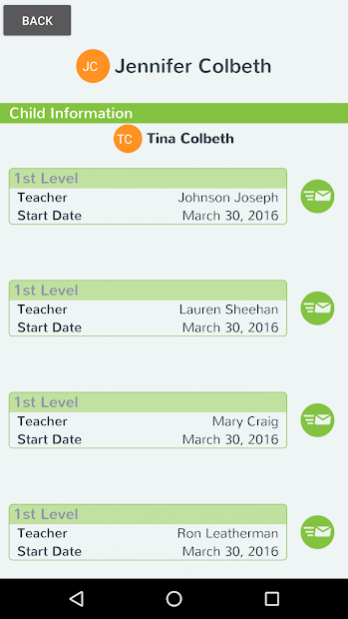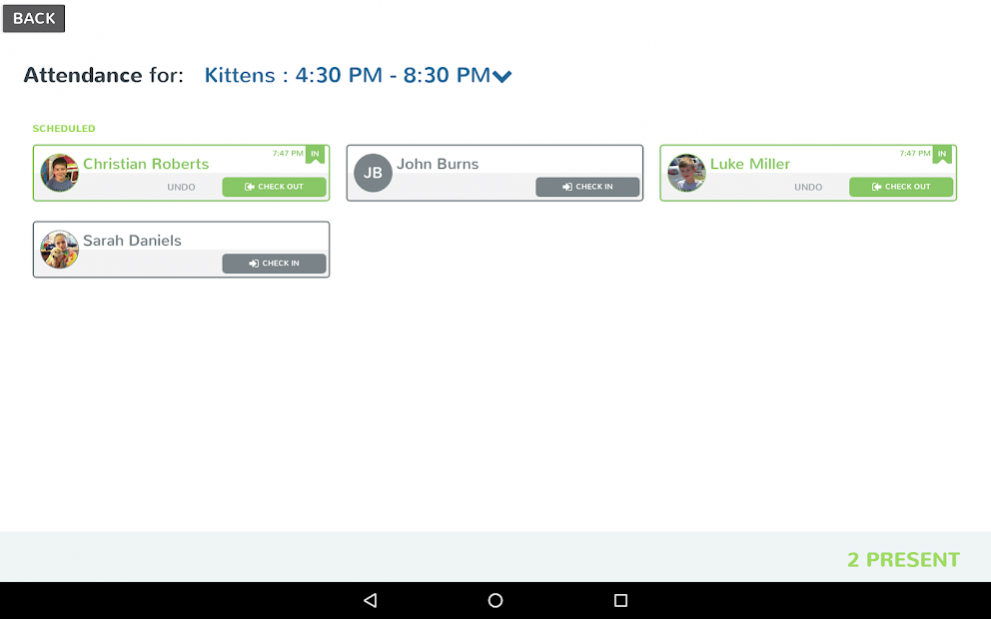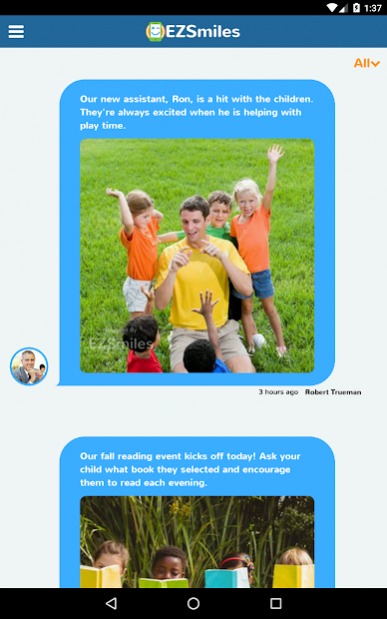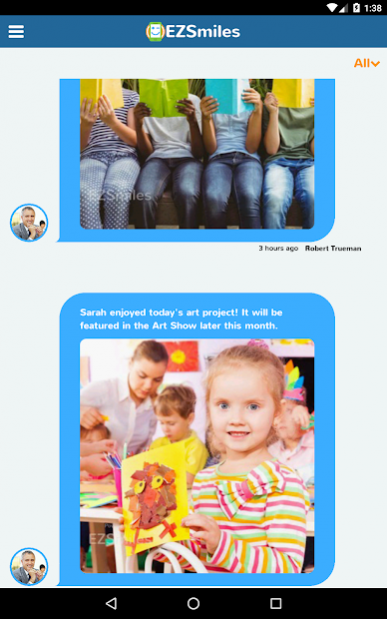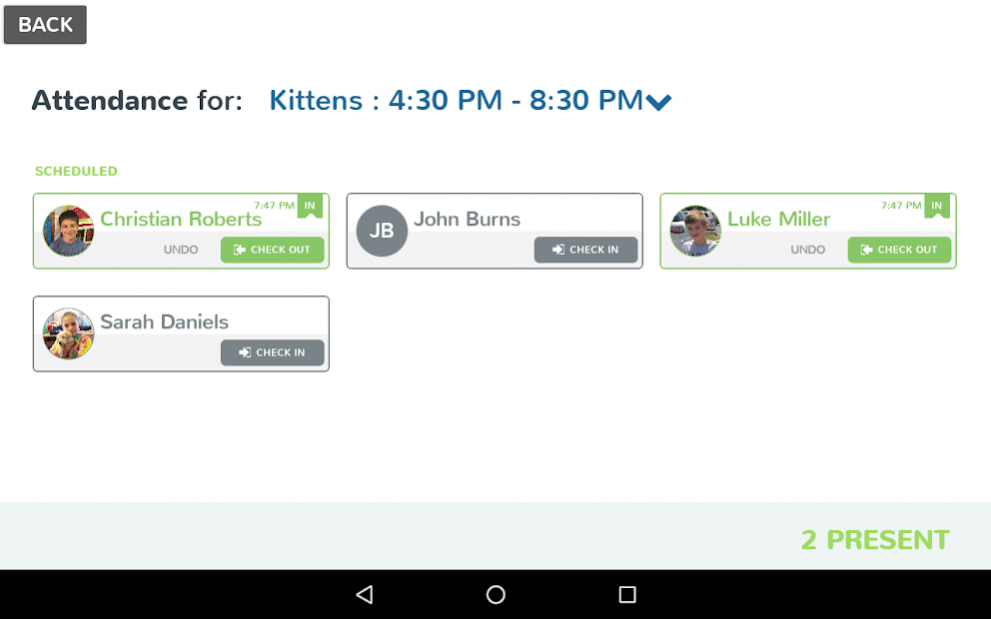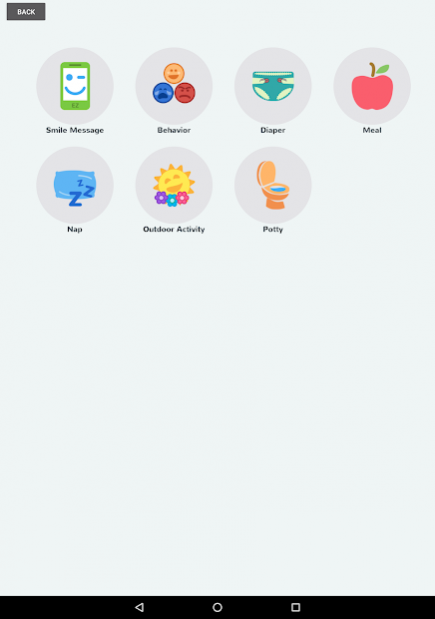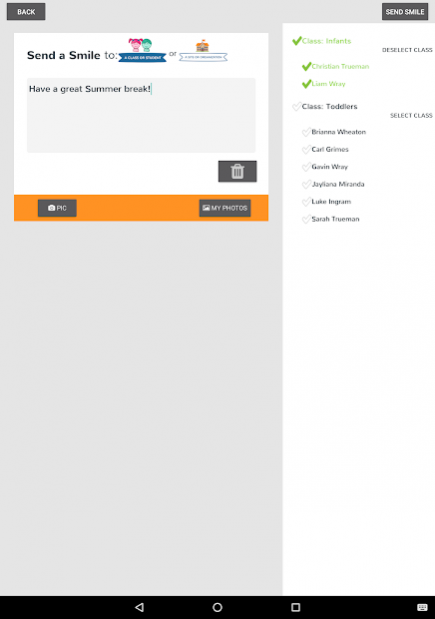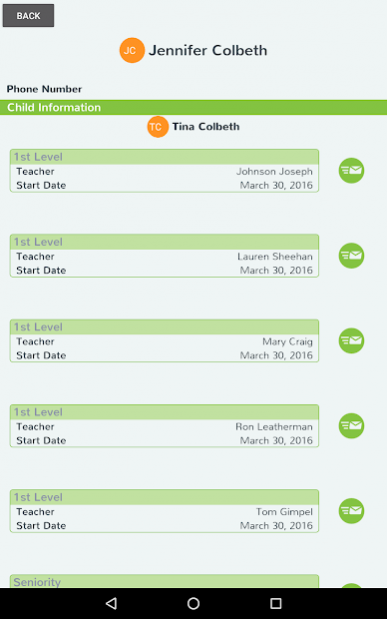EZSmiles 1.4.6
Continue to app
Free Version
Publisher Description
EZSmiles is designed to help childcare centers, schools, and camps communicate instantly and keep parents up to date about their child's day. Using EZSmiles, parents receive pictures, announcements, schedule changes, notes, and reminders from their child’s teacher, camp counselor or administrators.
Are you a parent with a child in daycare or school? Or are they attending camp? Do you want to know how your child is doing throughout the day? EZSmiles offers a whole new way for you to instantly be more connected with your child’s teacher and know what’s happening.
Features Include:
▶ Pictures and Videos - Don’t miss another milestone! Teachers can send you pictures and videos (up to 10 seconds in length) of your child throughout the day.
▶ Schedule Updates: Be the first to know when the center or camp has a weather related closing or schedule change.
▶ Teacher Check-ins: Receive status updates and other notes from your child’s teacher or camp counselor.
▶ Reminders: Get reminders for important events or deadlines
.
▶ Payments: Save time and quickly pay tuition or other related expenses on the go!
▶ Push Notifications: get notified right on your device when you receive any messages or photos.
The app is FREE and only requires that your childcare center, camp or school uses EZCare or EZCamp software.
About EZSmiles
EZSmiles is a free app for Android published in the Kids list of apps, part of Education.
The company that develops EZSmiles is SofterWare, Inc. The latest version released by its developer is 1.4.6.
To install EZSmiles on your Android device, just click the green Continue To App button above to start the installation process. The app is listed on our website since 2021-03-30 and was downloaded 2 times. We have already checked if the download link is safe, however for your own protection we recommend that you scan the downloaded app with your antivirus. Your antivirus may detect the EZSmiles as malware as malware if the download link to com.sw.ezsmiles is broken.
How to install EZSmiles on your Android device:
- Click on the Continue To App button on our website. This will redirect you to Google Play.
- Once the EZSmiles is shown in the Google Play listing of your Android device, you can start its download and installation. Tap on the Install button located below the search bar and to the right of the app icon.
- A pop-up window with the permissions required by EZSmiles will be shown. Click on Accept to continue the process.
- EZSmiles will be downloaded onto your device, displaying a progress. Once the download completes, the installation will start and you'll get a notification after the installation is finished.